
How to Program for Beginners: A Comprehensive Guide to Starting Your Coding Journey
Introduction
Embarking on the journey of programming can feel like stepping into a vast and complex world. With so many languages, tools, and resources available, it’s easy to feel overwhelmed. However, by focusing on building a solid foundation in logic and gradually progressing, you can navigate this journey with confidence. When learning how to program, it’s essential to focus on logic before diving into any specific language. This guide to programming for beginners emphasizes the importance of understanding the basics before moving forward.
1. Start with Logic, Not Language
When I first started programming, I was eager to jump straight into coding, driven by the excitement of creating video games. I followed various YouTube tutorials, but soon ran into trouble. The code snippets worked when copied directly, but I struggled to understand the underlying logic. This made it difficult to troubleshoot errors and nearly impossible to combine different pieces of code. I later realized that programming is not just about writing code—it’s about thinking logically and systematically.
To truly understand programming, it’s essential to first master the logic behind it. During my studies in software engineering, I began from scratch with pseudocode, specifically using PSeInt. This approach was invaluable because it allowed me to focus on problem-solving and logical thinking before getting bogged down by syntax.
Example of Pseudocode for a Simple Program:
BEGIN
DECLARE Integer x, y, sum
SET x = 10
SET y = 20
SET sum = x + y
PRINT sum
ENDIn this example, you can see the simplicity of pseudocode. It uses plain language to describe the steps in a program, making it easier to focus on logic rather than syntax.
2. Creating Flowcharts to Visualize Logic
Before you start coding, consider using flowcharts as a way to understand the programming basics. These visual tools help clarify the logical steps in how to program effectively.
Example Flowchart:
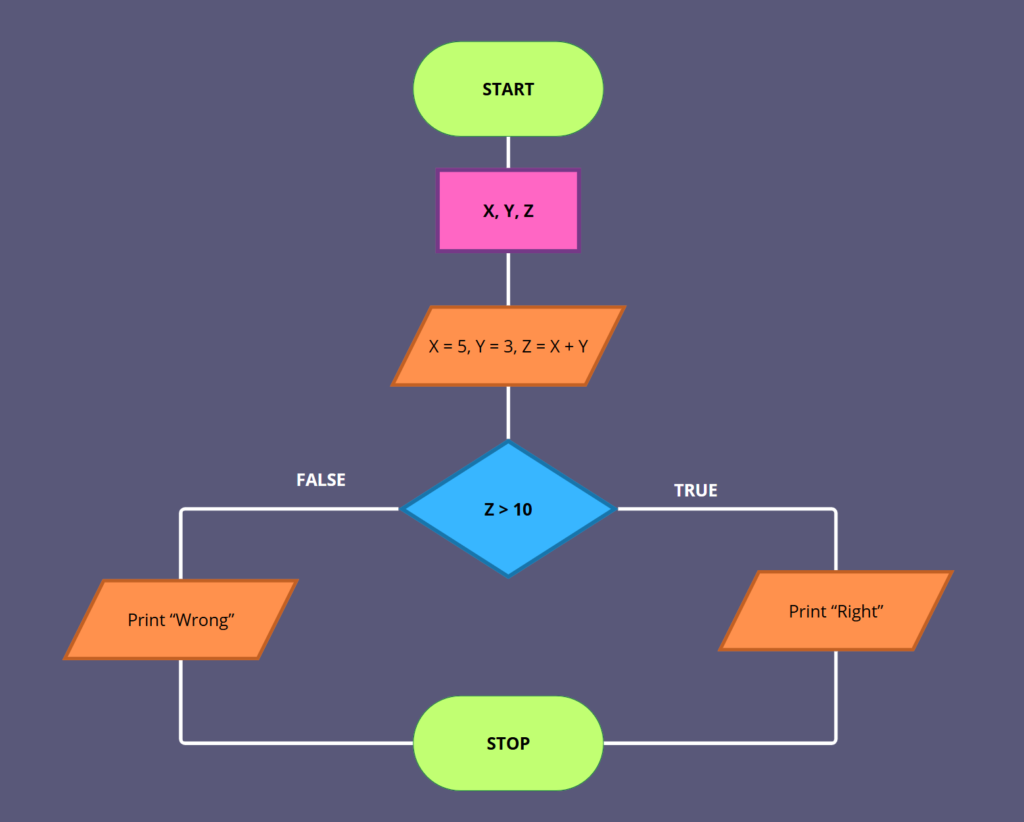
Flowcharts can help you break down complex problems into manageable steps, ensuring that your logic is sound before you begin coding.
3. Choosing the Right Language: C vs. Python
Once you’ve mastered the basics of logic and flowcharts, the next step is choosing a programming language. Many beginners gravitate toward Python because of its simplicity and readability. However, I recommend starting with a language like C. Although C is more challenging, it enforces good practices such as variable declaration and initialization, which are crucial for developing a strong foundation.
Why C?
- Structured Programming: C helps you learn structured programming, which is the foundation for understanding more complex paradigms like object-oriented programming.
- Control Over System Resources: C provides you with more control over system resources, helping you understand how your code interacts with the computer’s hardware.
Example of a Simple C Program:
cCopiar código#include <stdio.h>
int main() {
int x = 10;
int y = 20;
int sum = x + y;
printf("Sum: %d\n", sum);
return 0;
}
By starting with C, you’ll gain a deep understanding of core programming concepts, making it easier to pick up other languages later.
4. Practicing with Simple Projects: Build Your Skills
Theory alone isn’t enough to become a proficient programmer—you need to practice. Begin with simple projects that allow you to apply what you’ve learned. When I started, I created basic games and utility programs, which helped me stay motivated while reinforcing my skills.
Consider starting with projects like:
- A simple calculator: Practice basic arithmetic operations and user input.
- A to-do list app: Learn how to manage data structures and user interfaces.
- A guessing game: Understand loops, conditionals, and random number generation.
These projects will help you build confidence and give you a tangible sense of progress.
Pseudocode for a Simple Guessing Game:
BEGIN
DECLARE Integer secretNumber, guess
SET secretNumber = Random(1, 100)
PRINT "Guess the number between 1 and 100"
WHILE guess != secretNumber DO
INPUT guess
IF guess < secretNumber THEN
PRINT "Too low!"
ELSE IF guess > secretNumber THEN
PRINT "Too high!"
ELSE
PRINT "Correct!"
END IF
END WHILE
ENDStarting with pseudocode like this before implementing it in your chosen language can significantly improve your understanding of the logic behind the game.
5. Overcoming Common Challenges in programming
As a beginner, you’ll likely encounter several challenges. One of the most significant obstacles I faced was trying to learn multiple languages simultaneously. This approach diluted my focus and slowed my progress. Instead, I recommend mastering one language before moving on to another.
Another common challenge is writing clean, readable code. When I first started, my code was functional but messy, making it difficult for others (and even myself) to understand later. As you gain experience, you’ll appreciate the importance of writing code that is not only correct but also easy to read and maintain.
Tips for Writing Clean Code:
- Use meaningful variable names: Instead of naming a variable
x, name ittotalSumto make its purpose clear. - Comment your code: Briefly explain what each section of your code does.
- Keep it simple: Avoid unnecessary complexity. The best code is often the simplest.
6. Continuous Learning: Embrace Change and Innovation
The technology landscape is constantly evolving, and staying current is vital for any programmer. When I transitioned to working with different IDEs and programming environments, I realized the importance of adapting to new tools and methodologies.
Whether it’s a new language, framework, or tool, always be open to learning and experimenting. For example, exploring a new IDE might seem daunting at first, but it can significantly boost your productivity once you’re familiar with it.
A Few IDEs to Explore:
- Visual Studio Code: A powerful, lightweight editor that supports multiple languages and has a vast library of extensions.
- Eclipse: A popular IDE for Java, known for its comprehensive set of features.
- PyCharm: An excellent choice for Python development, offering smart code completion and on-the-fly error checking.
7. Final Thoughts: Your Path Forward
Programming is a skill that combines logic, creativity, and continuous learning. Whether you’re just starting with pseudocode or delving into your first language, remember that the journey is as important as the destination. Focus on understanding the principles behind the code, practice regularly, and stay open to new ideas and tools.
Your journey as a programmer is just beginning. With dedication and the right approach, you’ll be well-equipped to tackle the challenges ahead. Remember, the best code isn’t just functional—it’s clean, efficient, and easy to understand. Keep refining your skills, and don’t be afraid to step out of your comfort zone as you explore the vast world of programming.